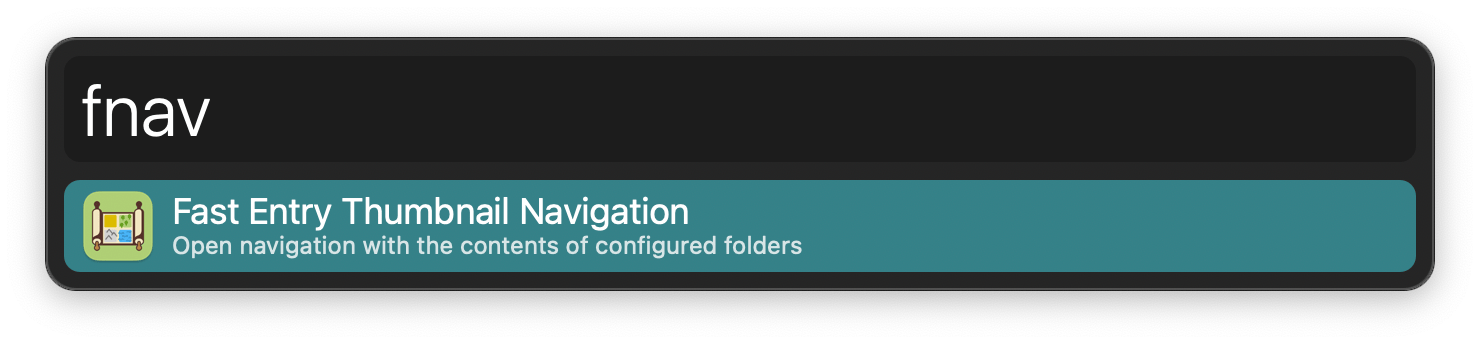Usage
Search for folders with the nav keyword and press ↩ to navigate the contents in a thumbnail view. Type to filter.
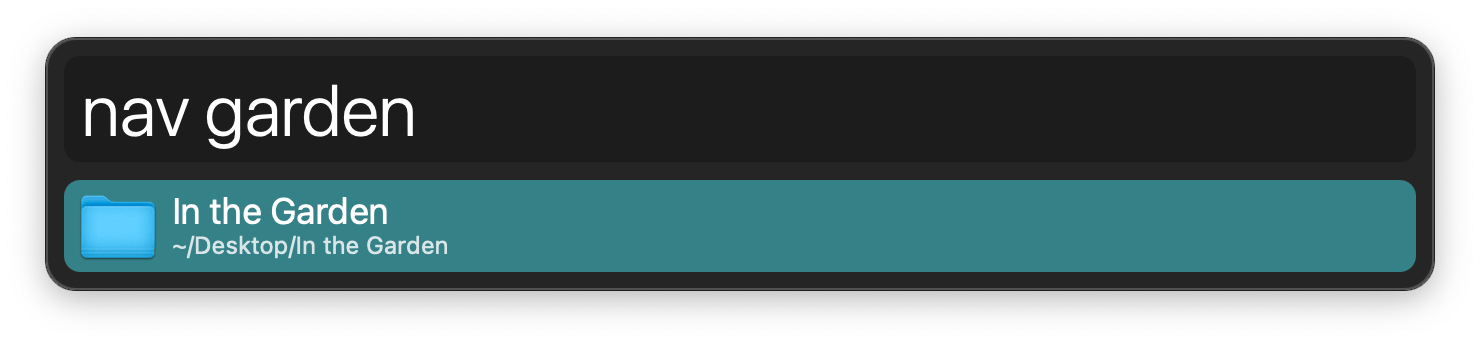
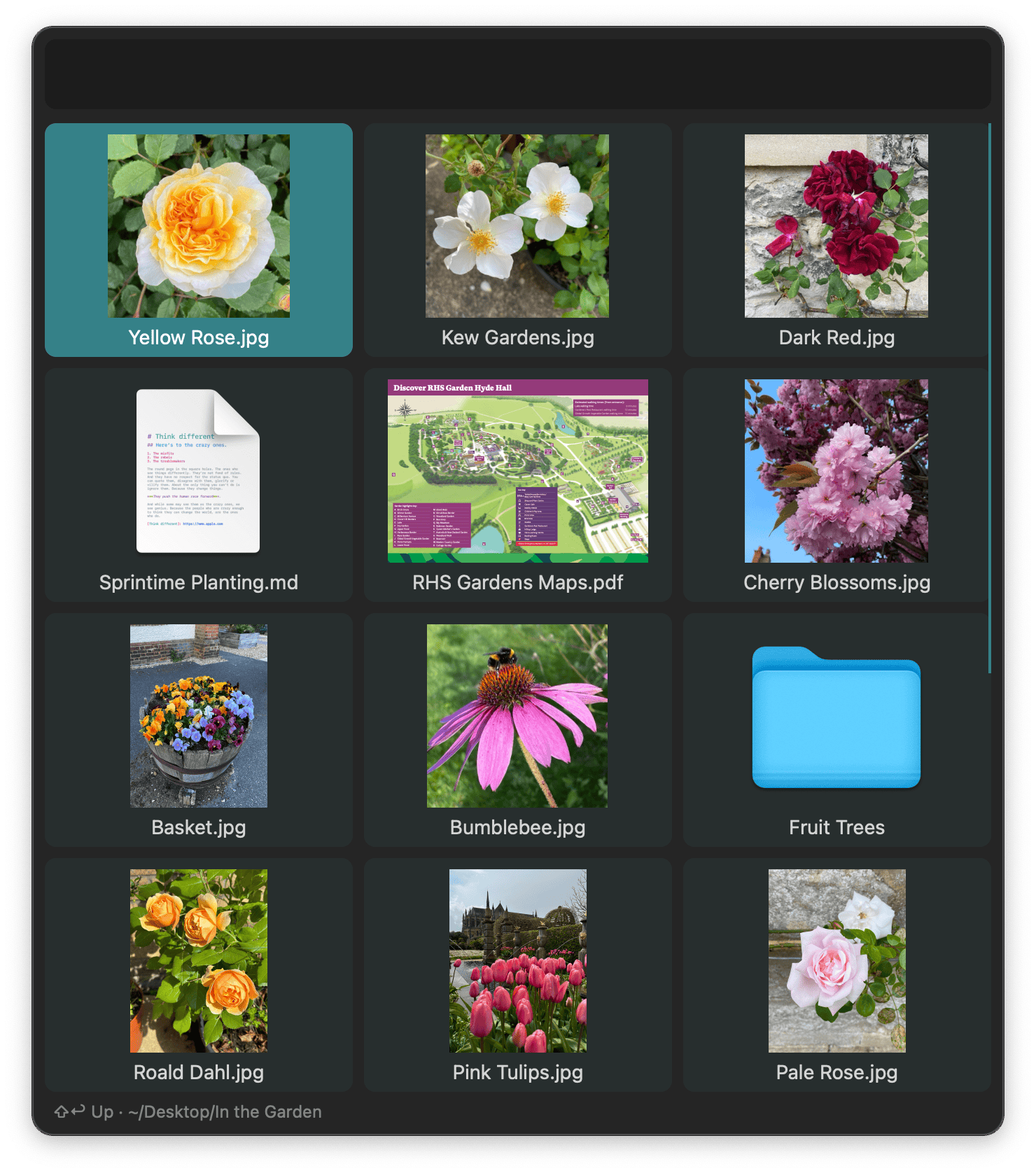
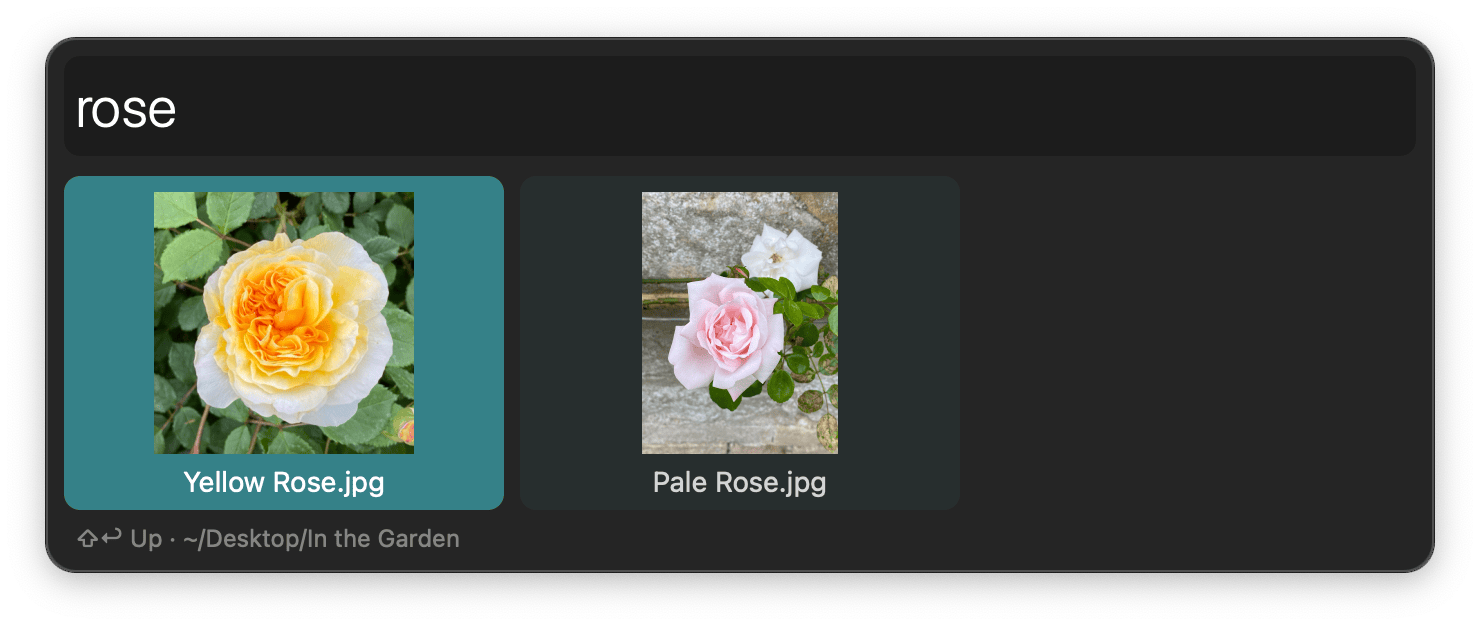
- ↩ Open or view file, or navigate inside folder.
- ⌘↩ Flip sort order.
- ⌥↩ Reveal in Finder.
- ⇧↩ Navigate to parent folder.
- ⌃ Show full name in subtitle.
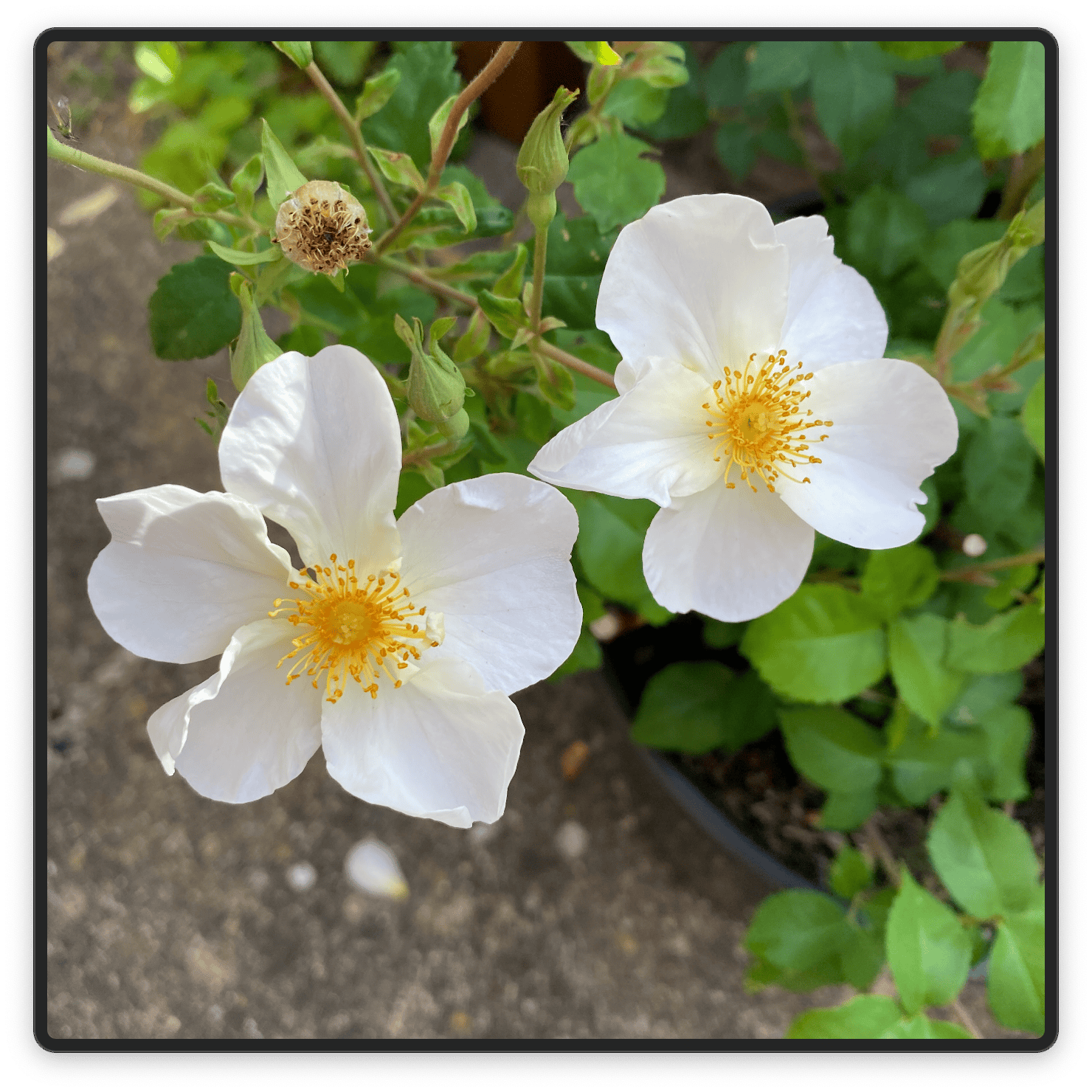
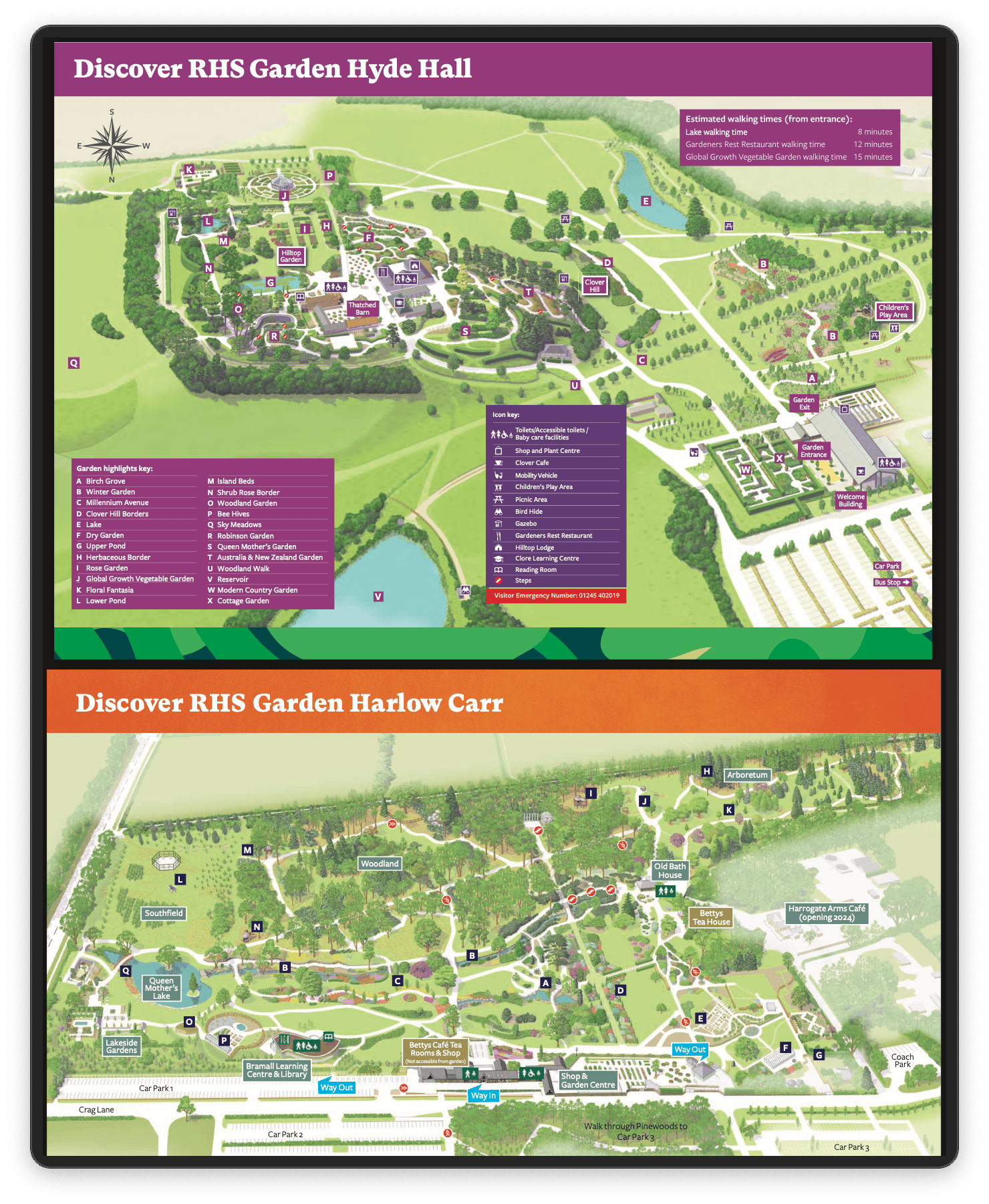
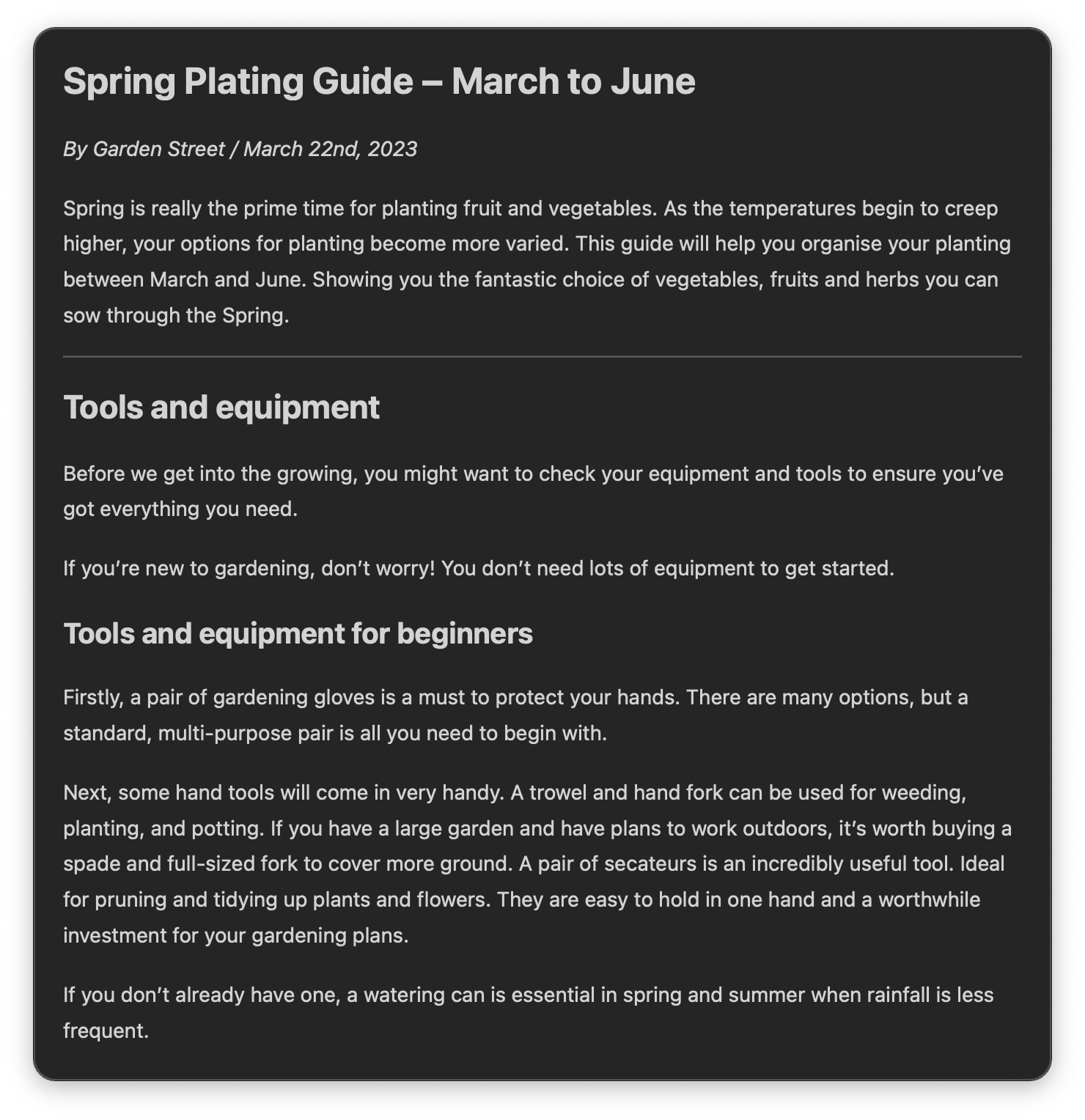
Alternatively, begin navigation in a folder via the Universal Action.
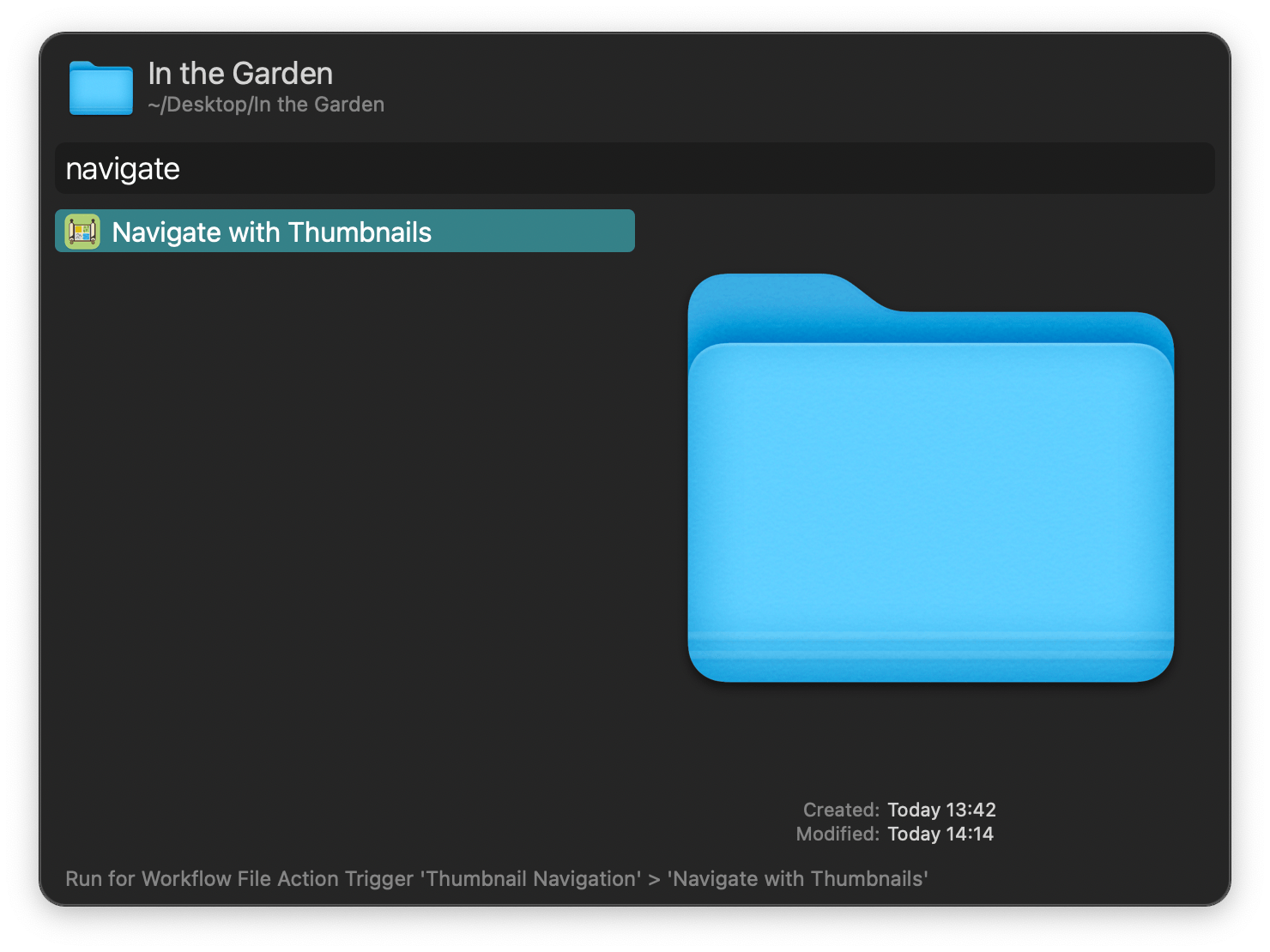
Configure the Fast Entry section in the Workflow’s Configuration to start navigation with the contents of specified folders. Launch it via the fnav keyword or the Hotkey.