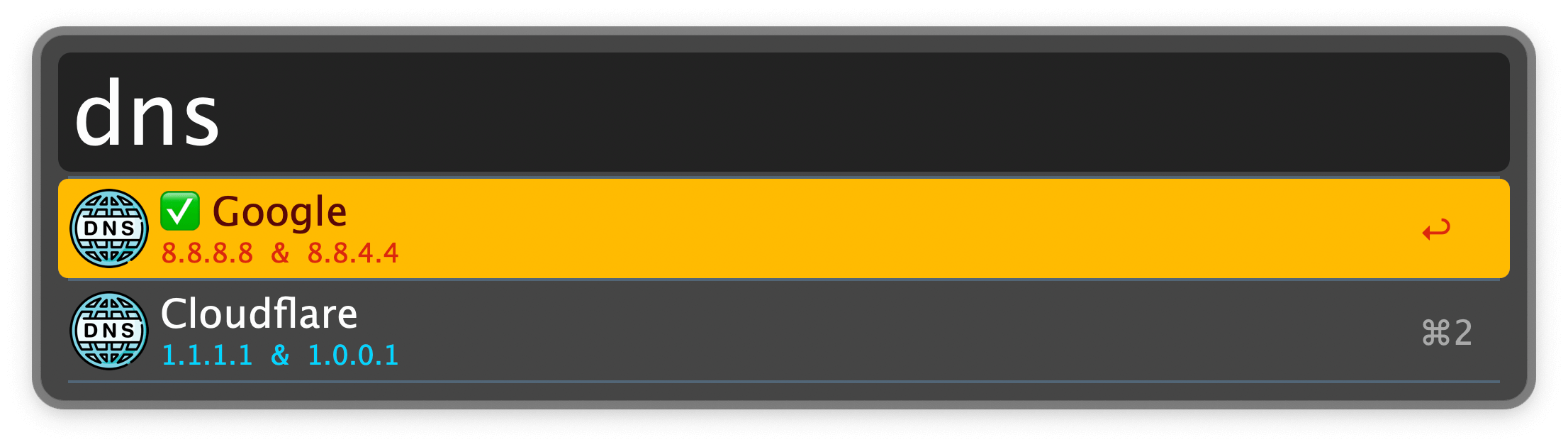Usage
List all available tools via atop. The most frequently used have their own configurable keywords.
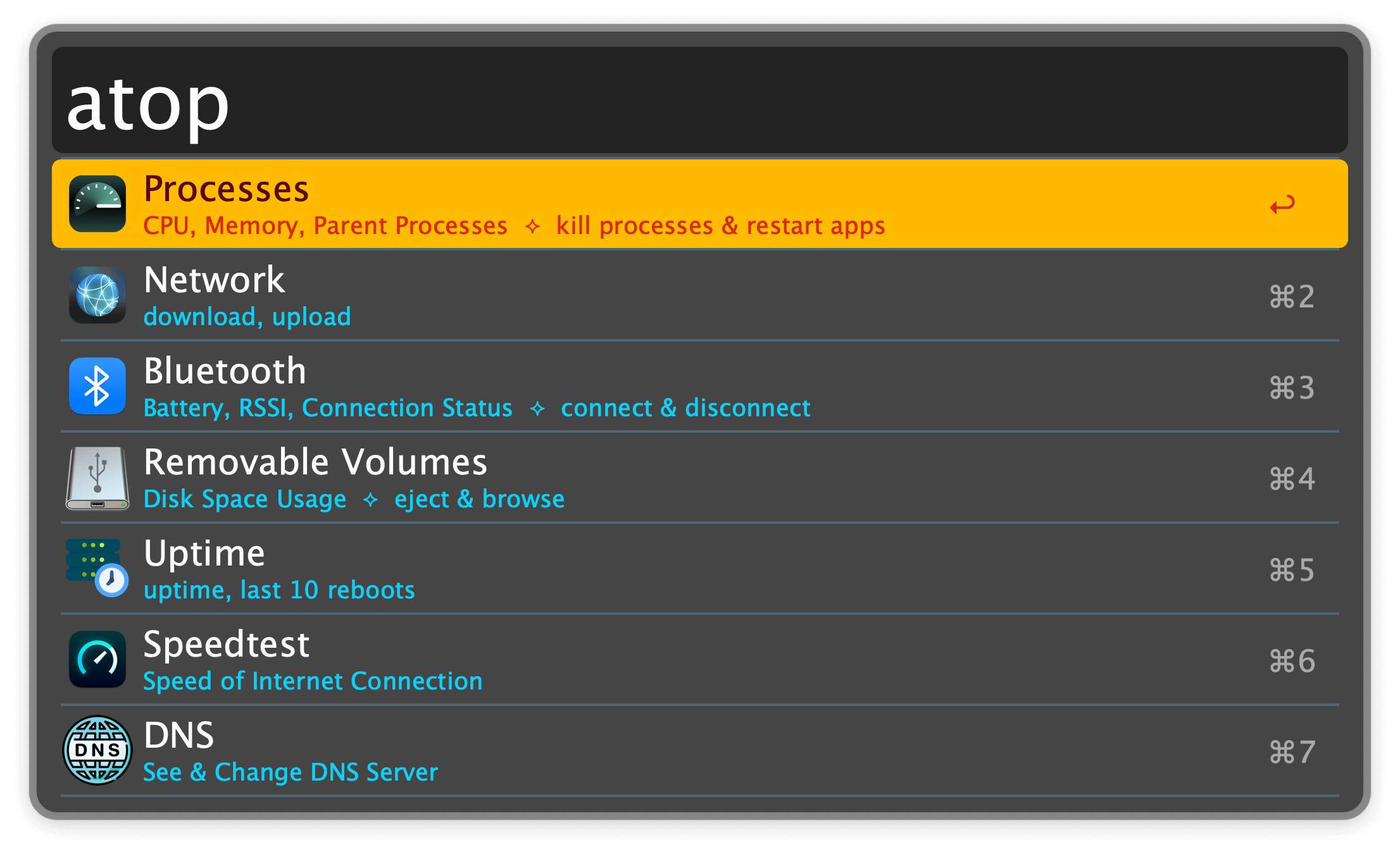
Processes
Search running processes with the top keyword.
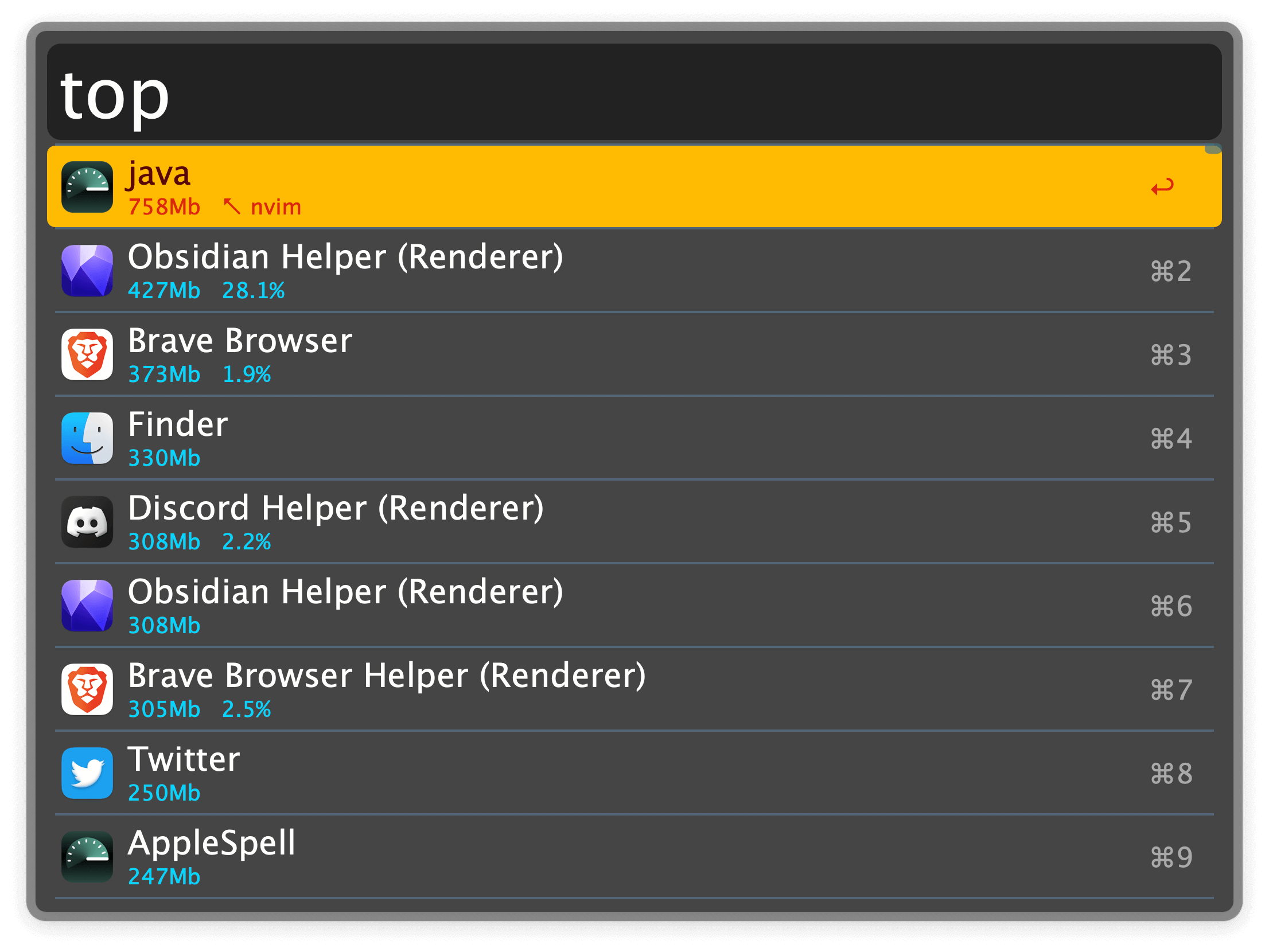
- ↩ Kill the process.
- ⌘↩ Force kill the process.
- ⌃↩ Kill all processes with the same name.
- ⌘⌃↩ Force kill all processes with the same name.
- ⇧↩ If the process belongs to a regular app, restart it.
- ⌥↩ Copy process ID.
Icon legend
⭕indicates that the process is owned by root.n⇣means that the process is a parent ofnchild processes.↖ foobarindicates that the process is a child offoobar.
Bluetooth
Search paired bluetooth devices with the blue keyword.
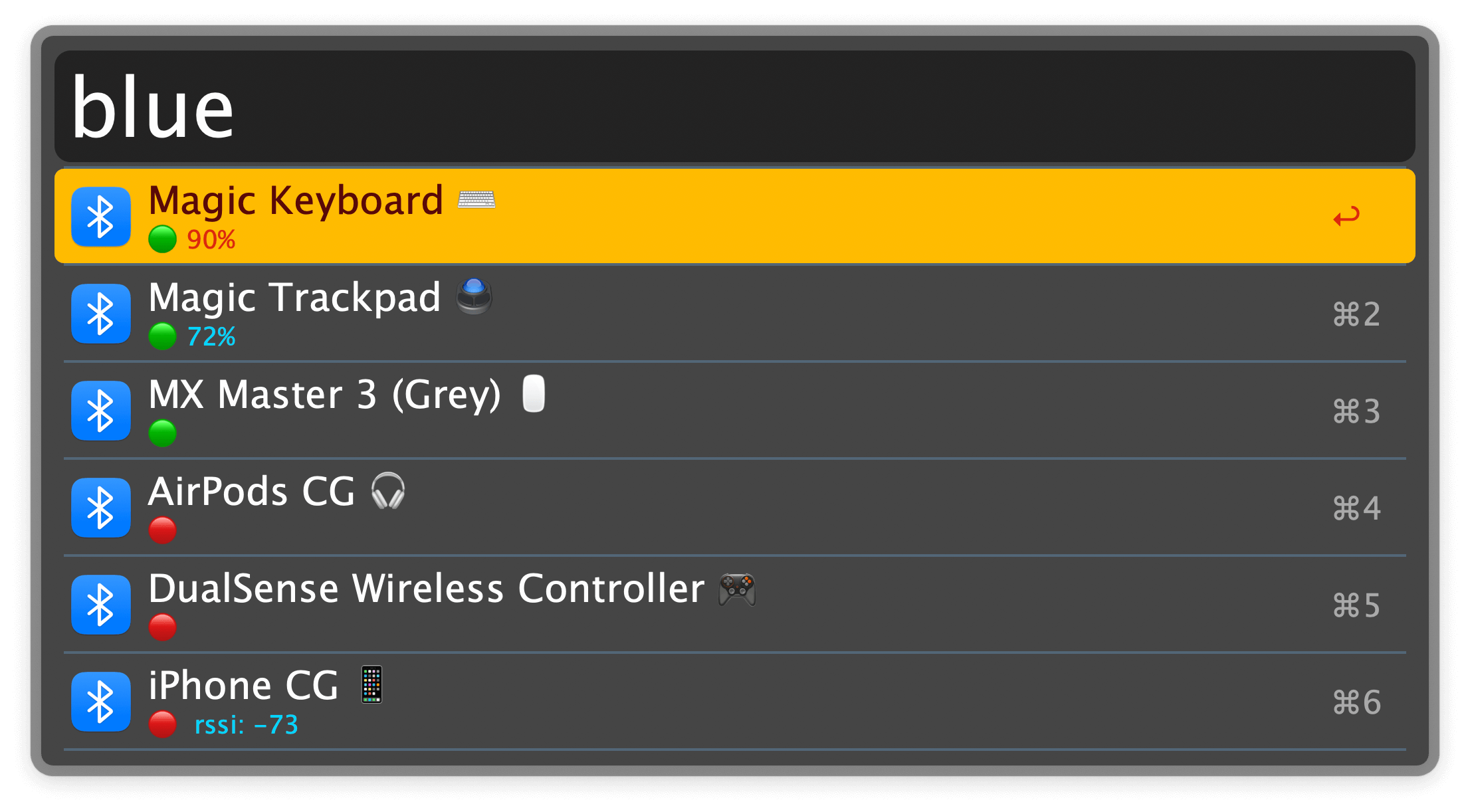
- ↩ Toggle connection if
blueutilis installed. Otherwise, open bluetooth in System Preferences. - ⌥↩ Copy device address.
Removable Volumes
Search mounted volumes via the vol keyword.
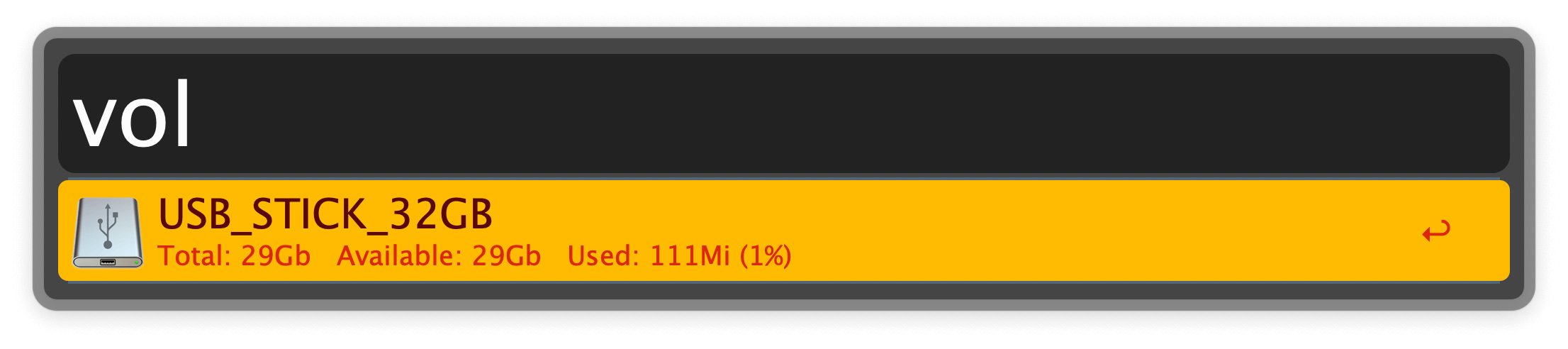
- ↩ Open the Volume in the Finder.
- ⌘↩ Browse the Volume in terminal.
- ⌃↩ Eject Volume.
DNS
Change DNS servers via the dns keyword.