Usage
Search All Repos
Search all public GitHub repositories via the gh keyword.
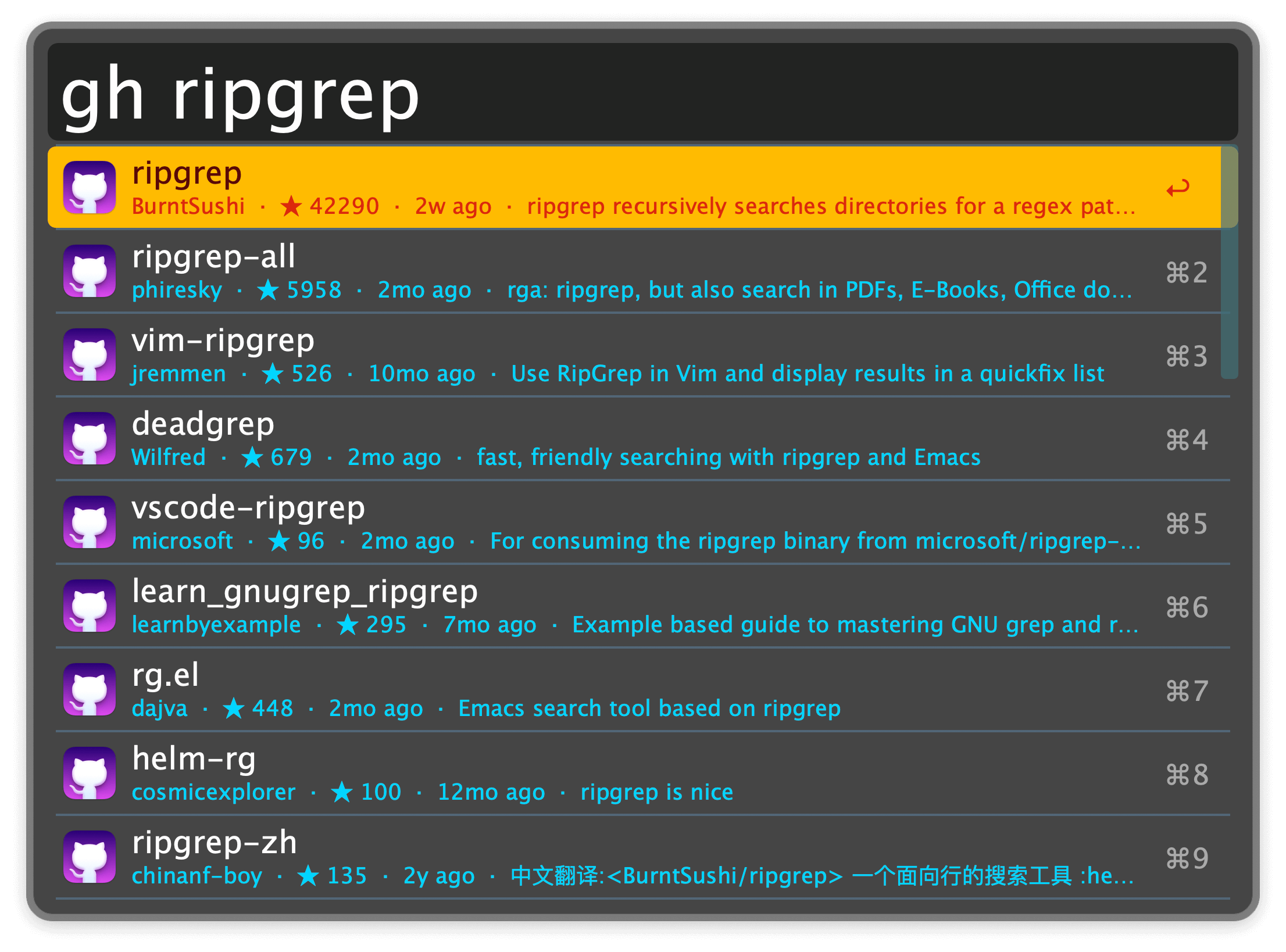
- ↩ Open the repo's GitHub page.
- ⌘↩ Open the repo's homepage. If it has none, opens the releases page instead.
- ⌥↩ Copy the repo URL.
- ⌃↩ Shallow clone the repo to a local folder and open in the Terminal. Optionally, creates a fork on GitHub with the
ghcli and prepares the repo for a PR. - ⇧↩ Search the repo for a query via GitHub Code Search.
Search Issues
Search recent GitHub issues you are involved in with the ghi keyword.
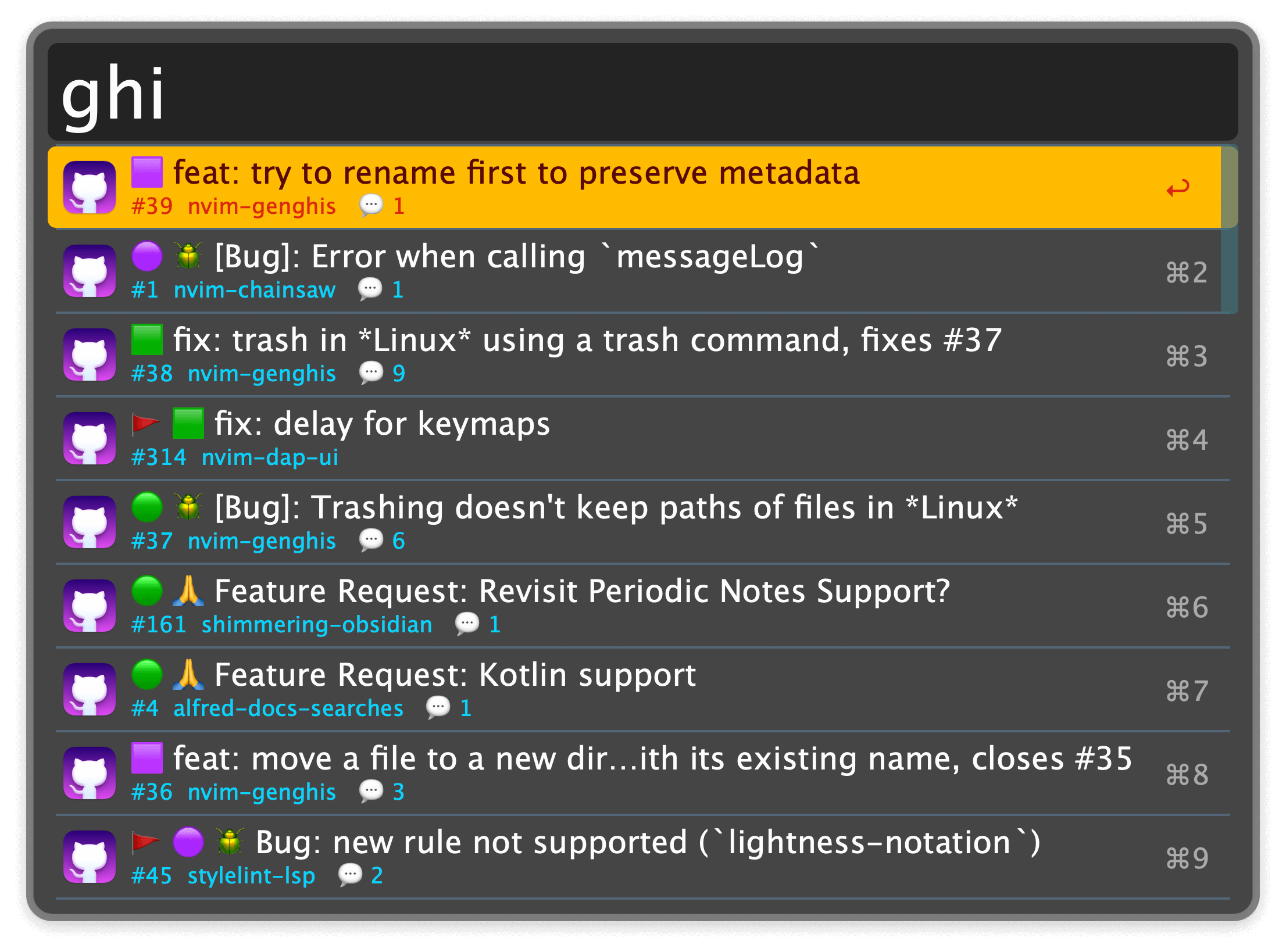
- ↩ Open the issue in the browser.
- ⌥↩ Copy the issue URL.
Search Your Public Repos
Quick access the public repositories you own via the gmy keyword.
- ↩ If the repo is available locally on your device, open it in the Terminal. Otherwise, open the repo's GitHub page.
- ⌘↩ Open the repo's GitHub page.
- ⌥↩ Copy the repo link.
- ⌃↩ Shallow clone the repo to a local folder and open in the Terminal. If the repo is already locally available on your device, just open the repository in the Terminal.
Search Pull Requests
Access Pull Requests (PRs) you have opened with the gpr keyword.
- ↩ Open the PR in the browser.
- ⌥↩ Copy the link to the PR.
View Notifications
Directly open your GitHub notification via the ghn keyword. This requires a GitHub Token with access to notifications.
- ↩ Open the notification in the browser.
- ⌘↩ Mark the notification as read.
- ⌥↩ Copy the URL of the notification target.