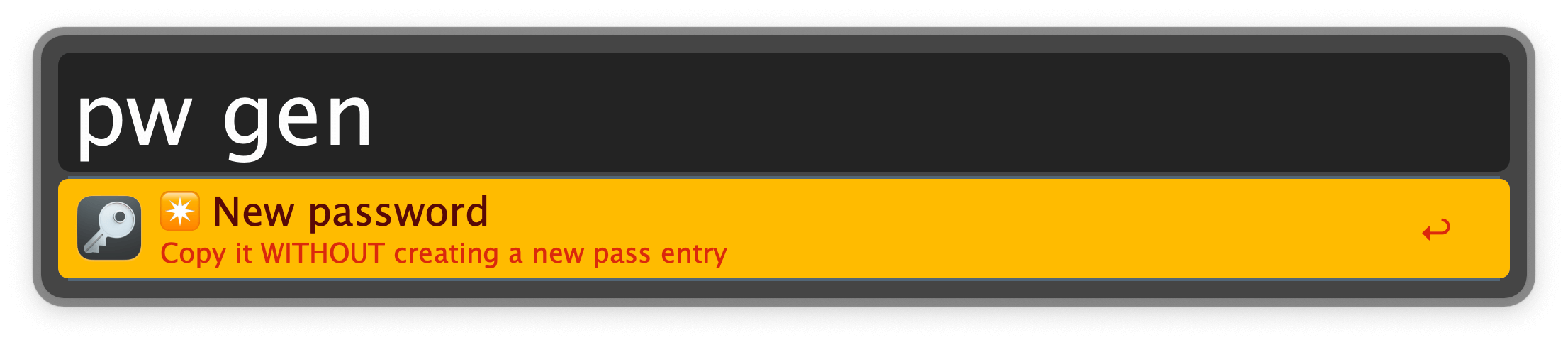This workflow requires pass, pinentry-mac.
Alfred can help manage Homebrew dependencies once the workflow is installed.
Setup
Set up pass with a GPG key, as per the instructions on the pass website. Then Configure pinentry-mac as your pinentry program:
[[ -d "$HOME/.gnupg" ]] || mkdir "$HOME/.gnupg"
echo "pinentry-program $(brew --prefix)/bin/pinentry-mac" > $HOME/.gnupg/gpg-agent.conf
gpgconf --kill gpg-agent # restart the agentUsage
Search your passwords via the pw keyword.
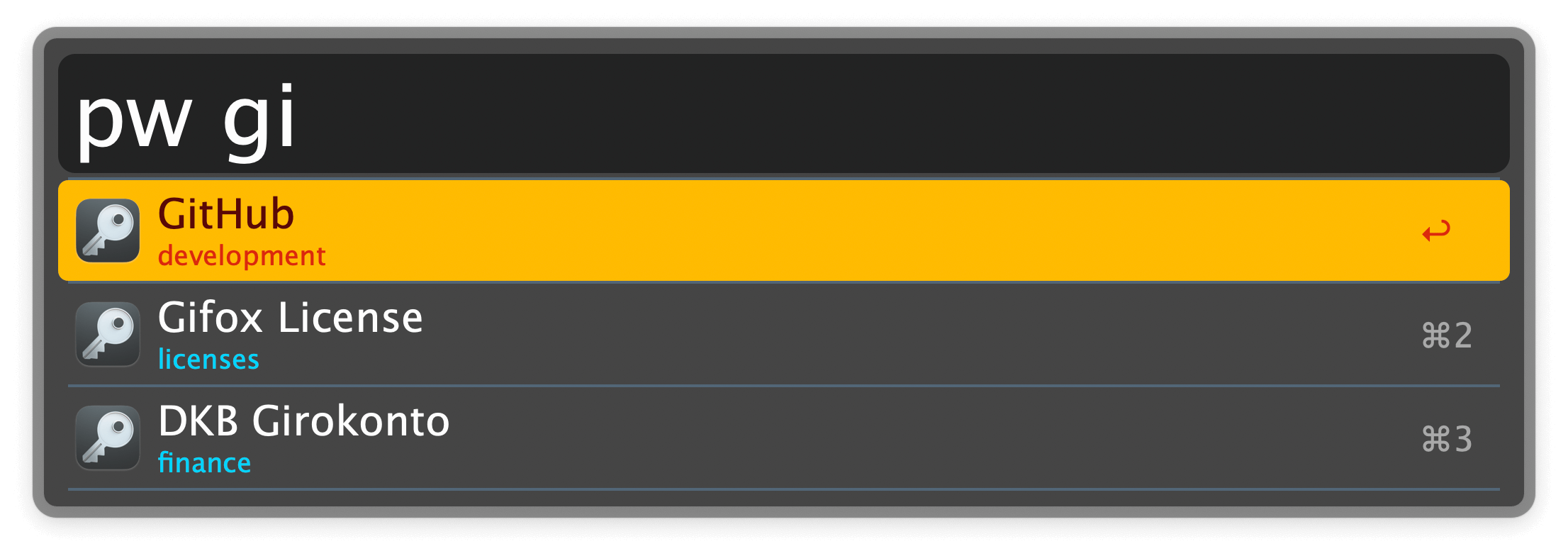
- ↩ Copy password to the clipboard.
- ⌘↩ Edit entry in terminal.
- ⌥↩ Reveal
.gpgfile of the entry in Finder. - ⌃↩ Delete entry.
- ⇧↩ Show entry details. Select any to copy the value to the clipboard.
- fn↩ Generate a new password, update the entry, and copy the new password.
Create a new entry via the pw new keyword. If your search query does not find an entry, you can directly create a new one by pressing ↩. You are then prompted for a folder to place the new entry in. The password of the new entry is auto-generated based on your pass settings, or can be inserted from your clipboard.
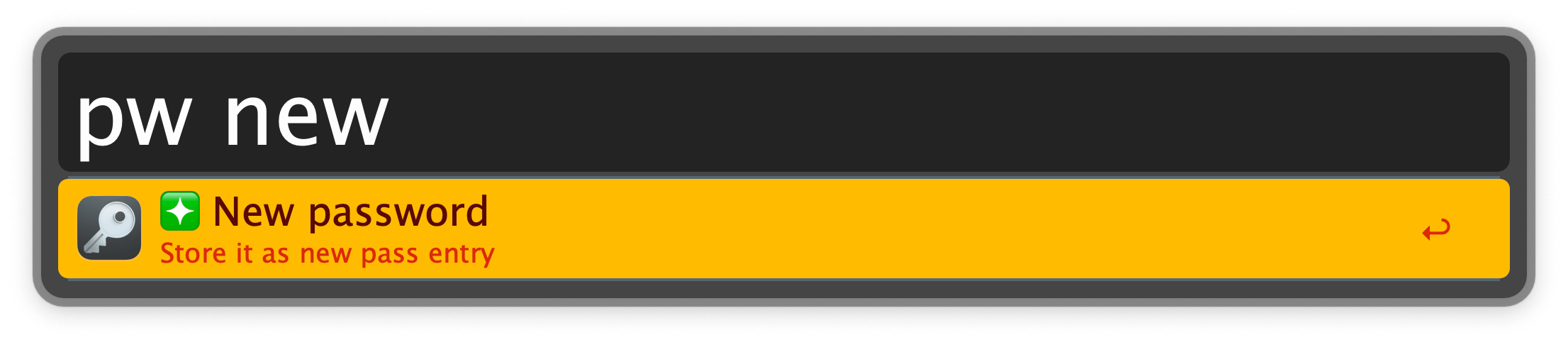
Generate a new password without creating a new entry with the pw gen keyword. This can be useful to change an existing password.