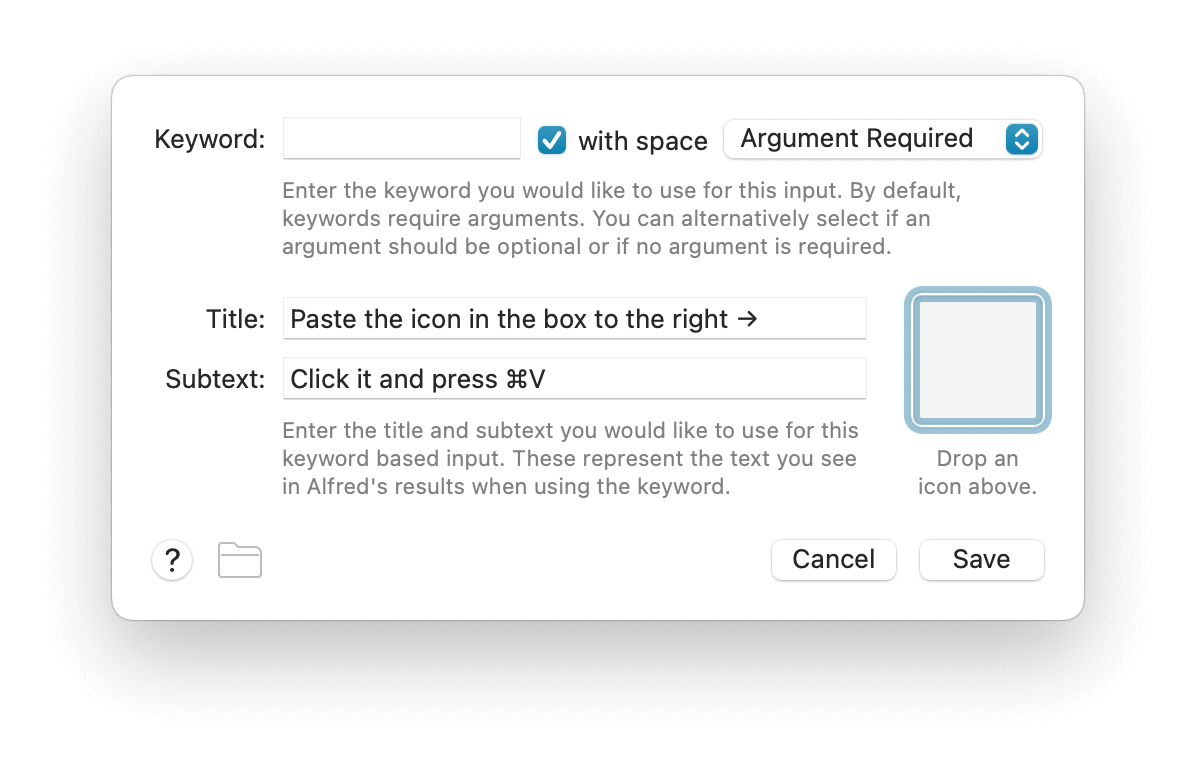Icon Generator
Generate icons from emoji and SF Symbols
This workflow requires SF Symbols, imagemagick, pillow.
Alfred can help manage Homebrew dependencies once the workflow is installed.
Usage
Start by copying an emoji, or an icon in the SF Symbols app.
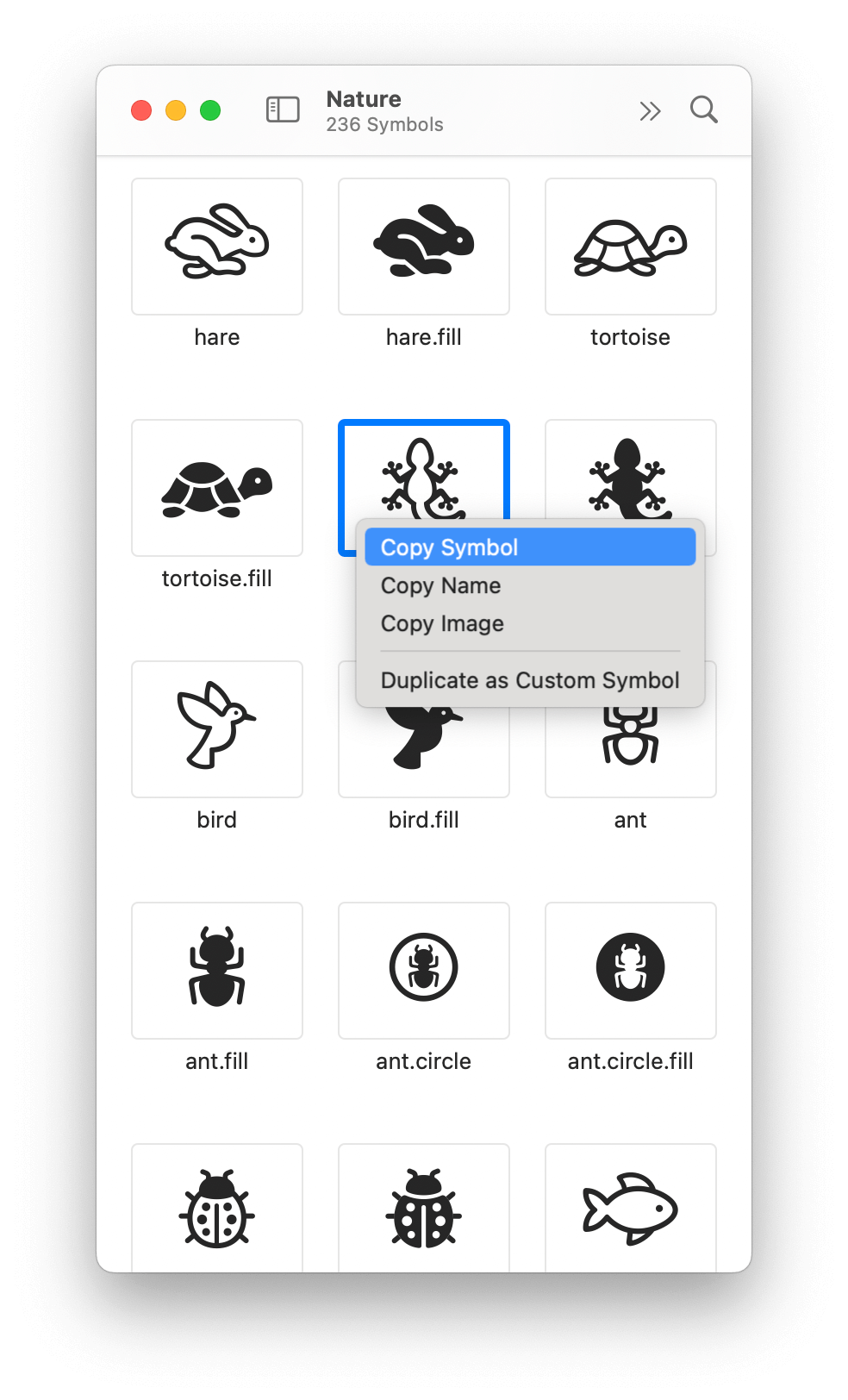
Convert it to PNG with the icon generator keyword. The result will be in your clipboard.
![]()
Alternatively, select the emoji or icon and use the Universal Action.
![]()
In both cases, ⌥↩ allows you to customise the icon’s appearance. This can also be accessed via the icon generator config keyword.
![]()
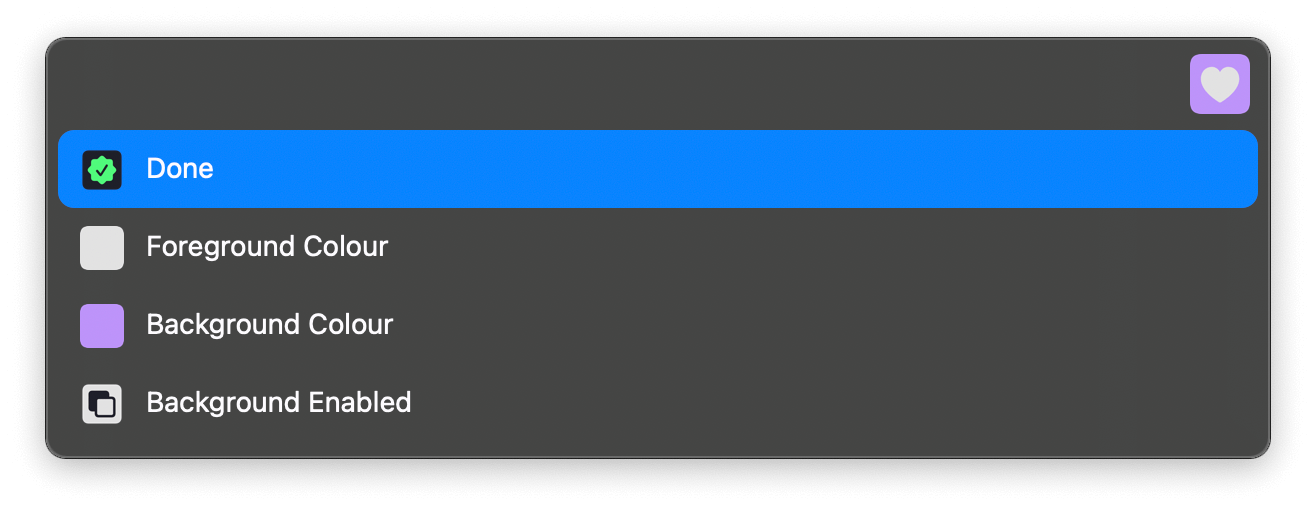
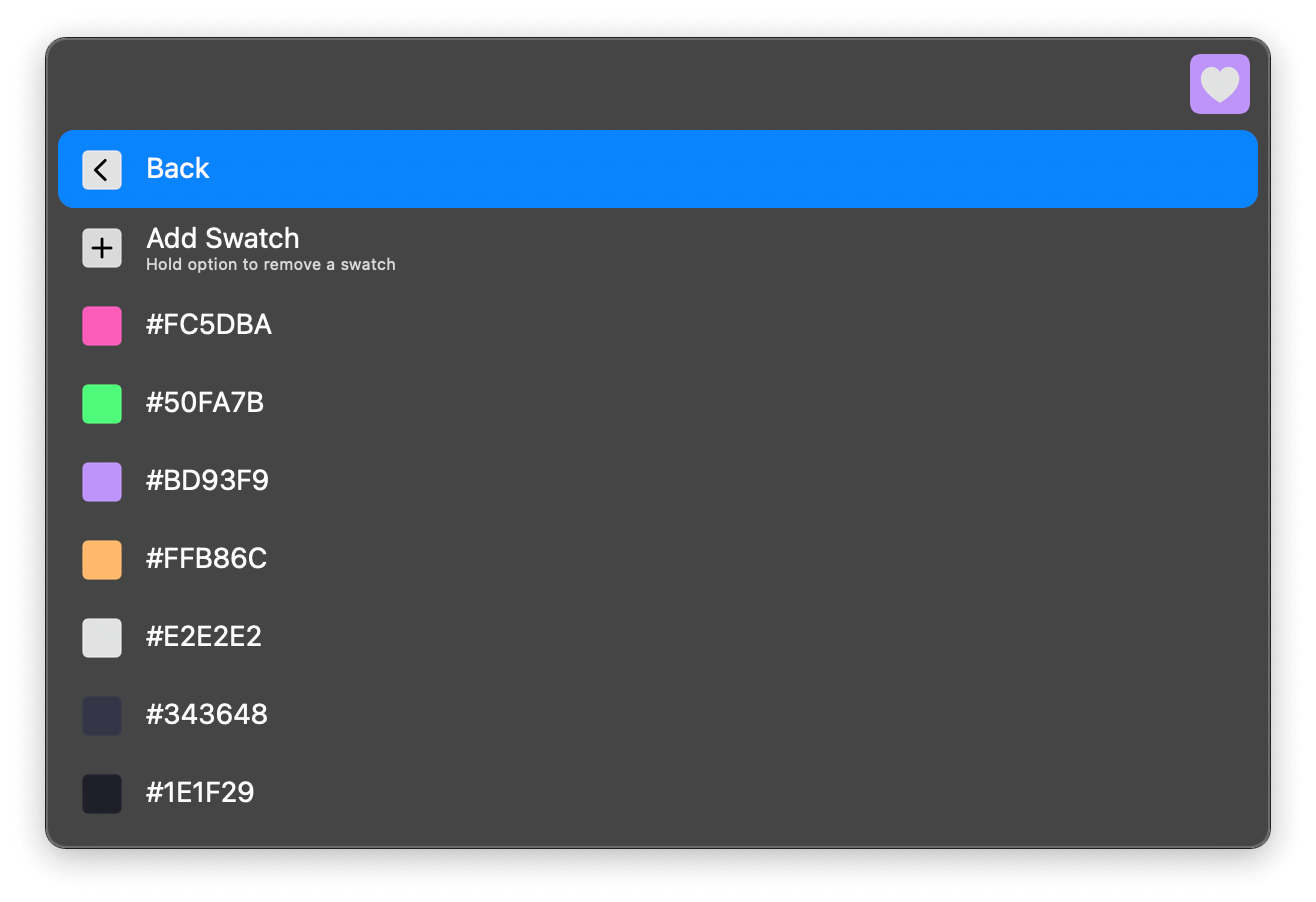
When done, you can paste the icon directly into Alfred.