Usage
Create
Make new notes via the nadd keyword. Type a name and press ↩ to open the file for editing.

Alternatively, create a new note from a selection or Clipboard History with the Universal Action.
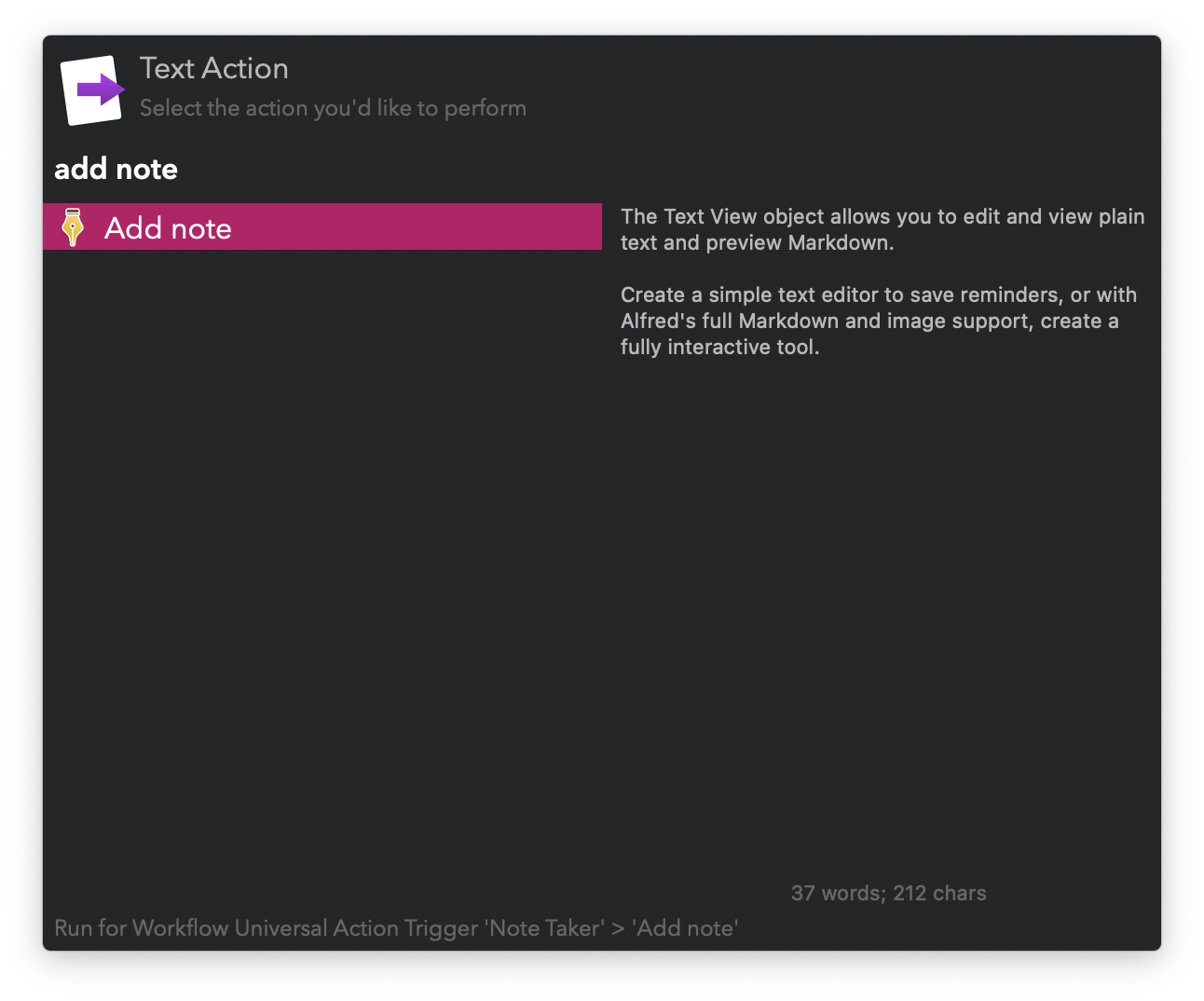
Search
Find your notes with the nview keyword.
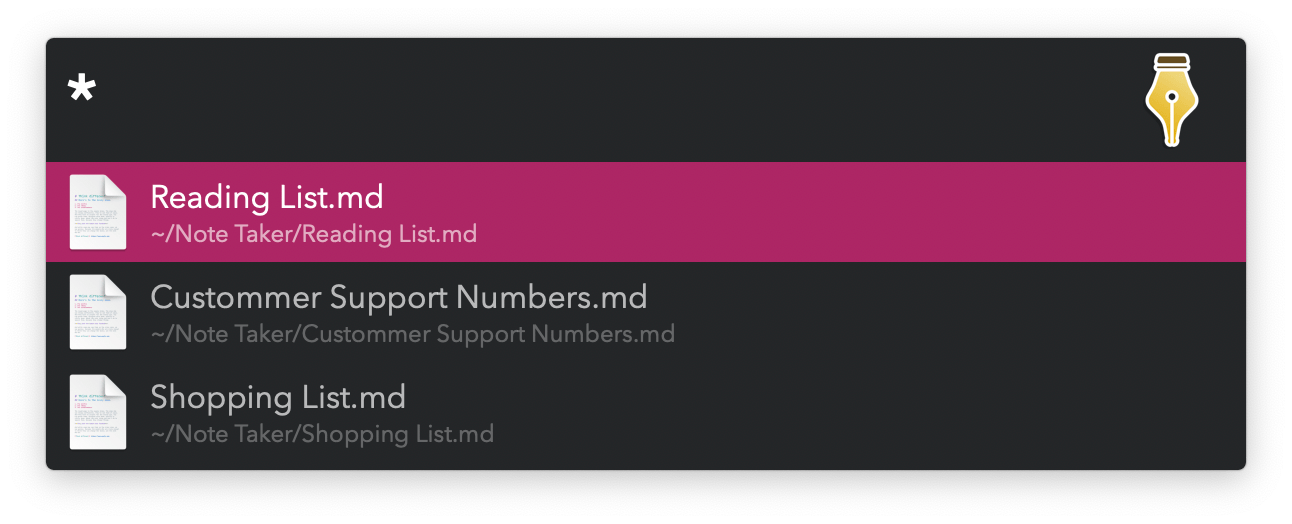
- ↩ Edit note.
- ⌘↩ Preview note in Alfred, parsing markdown.
- ⌥↩ Copy note contents.
- ⌃↩ Copy note contents and delete it.
- ⌘Y Quick Look note.
Edit
Notes can be edited directly in Alfred or a text editor. The default can be changed in the Workflow’s Configuration. Alfred’s view is stacked, meaning ⎋ goes back to the search. ⌘⎋ force hides.
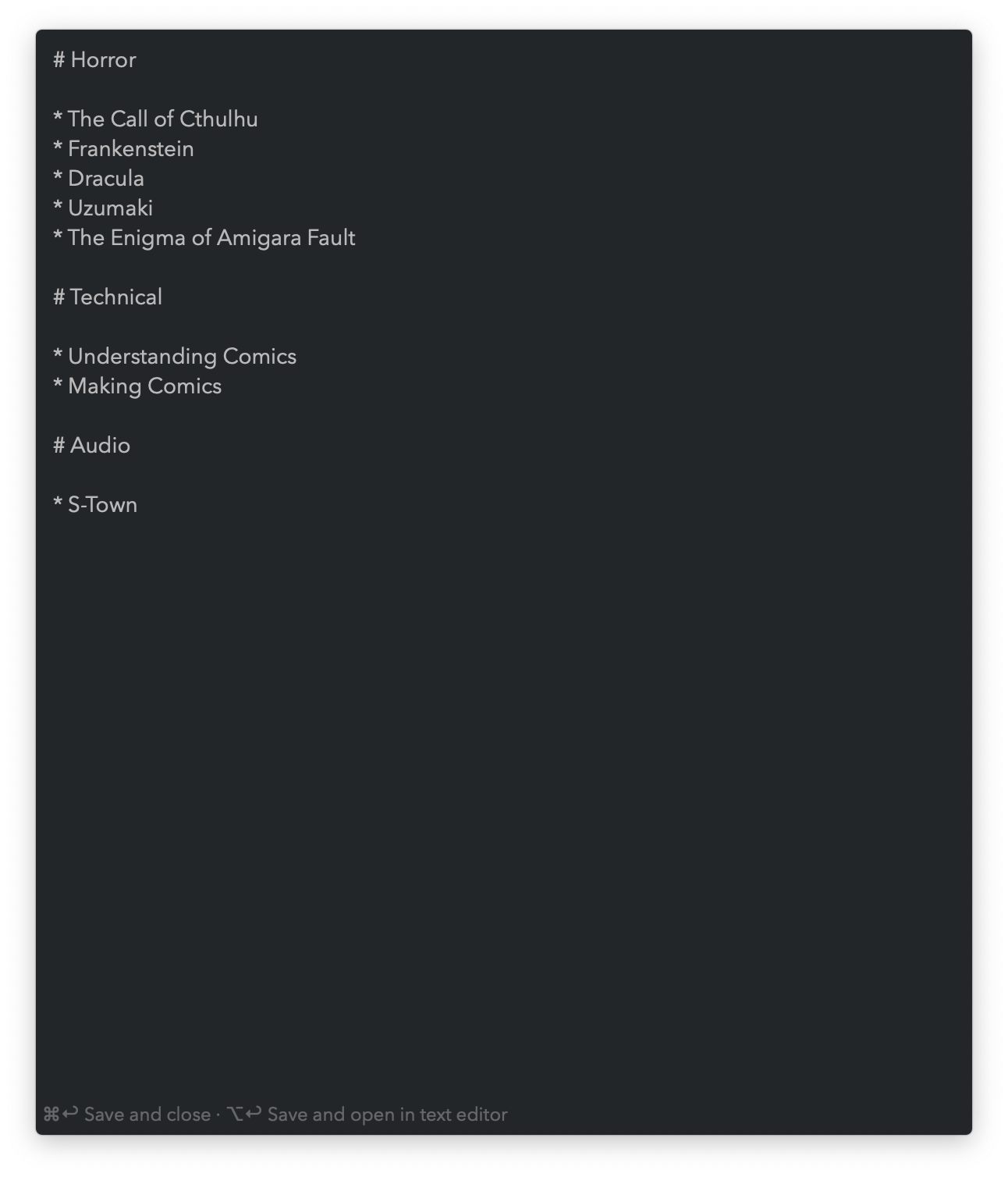
- ⌘↩ Save note.
- ⌥↩ Save and open in text editor.
With the Universal Actions, edit text from a file, a selection, or Clipboard History.
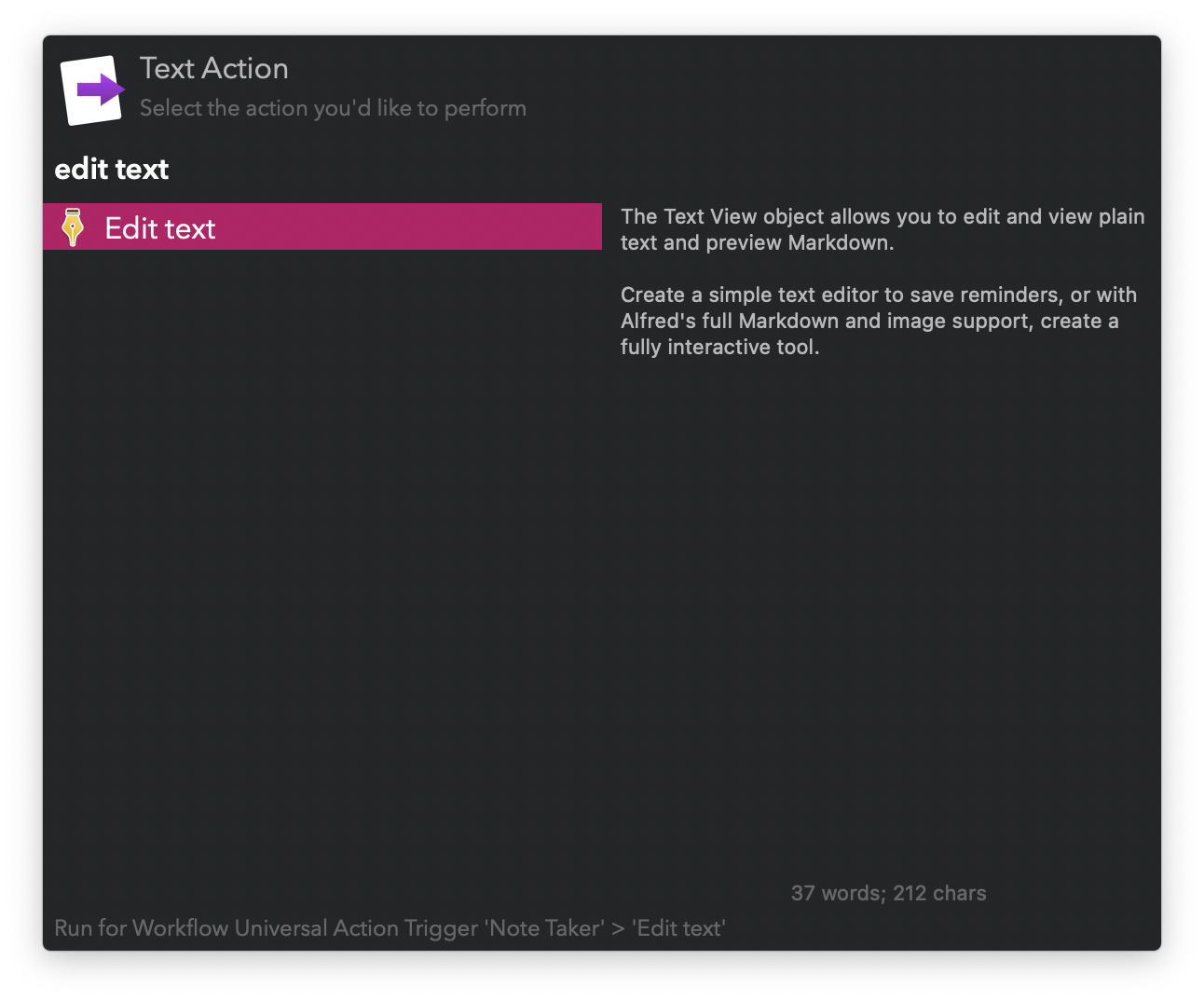
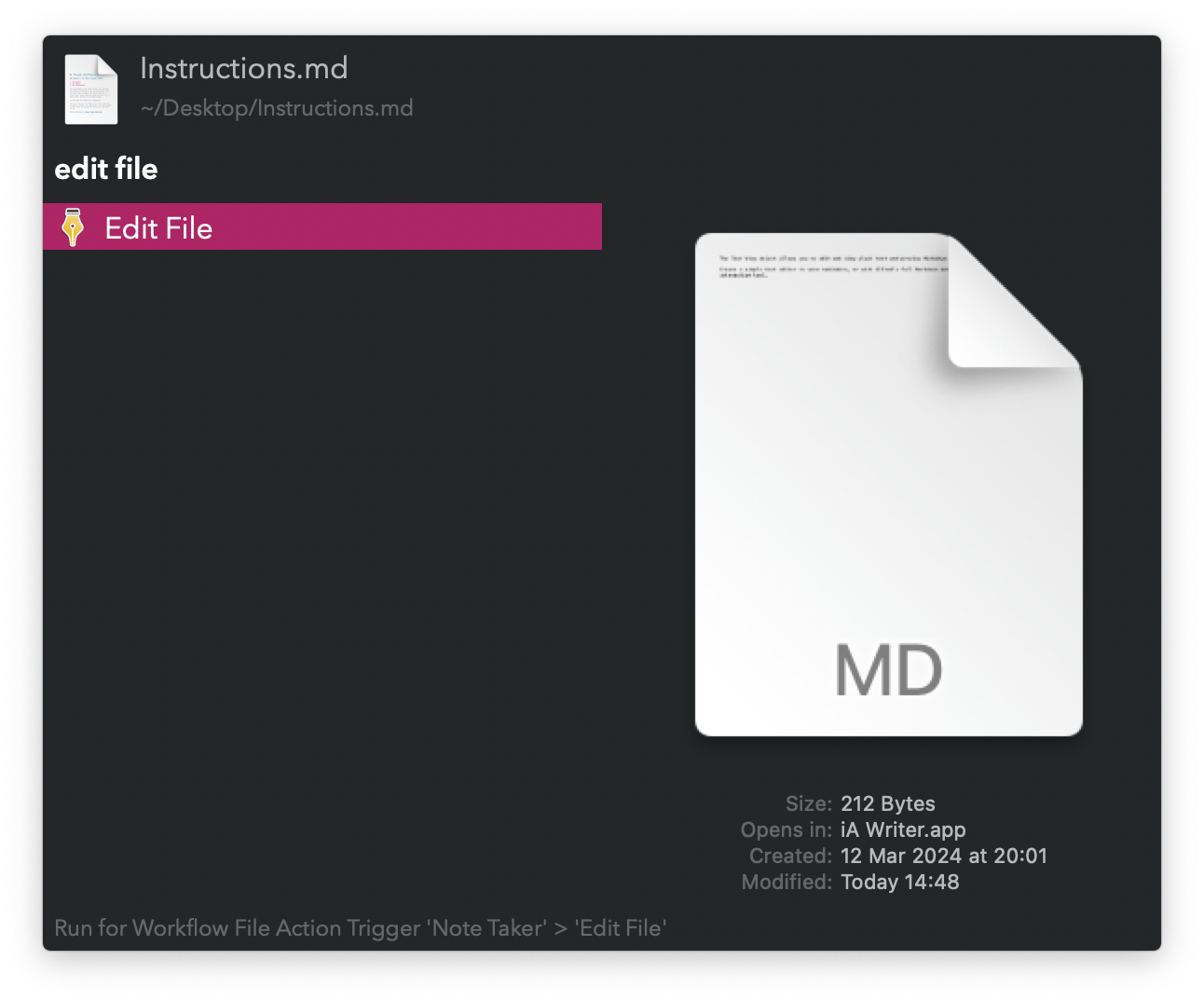
Preview
Notes previewed in Alfred are parsed as markdown. The view is stacked, meaning ⎋ goes back to the search. ⌘⎋ force hides.
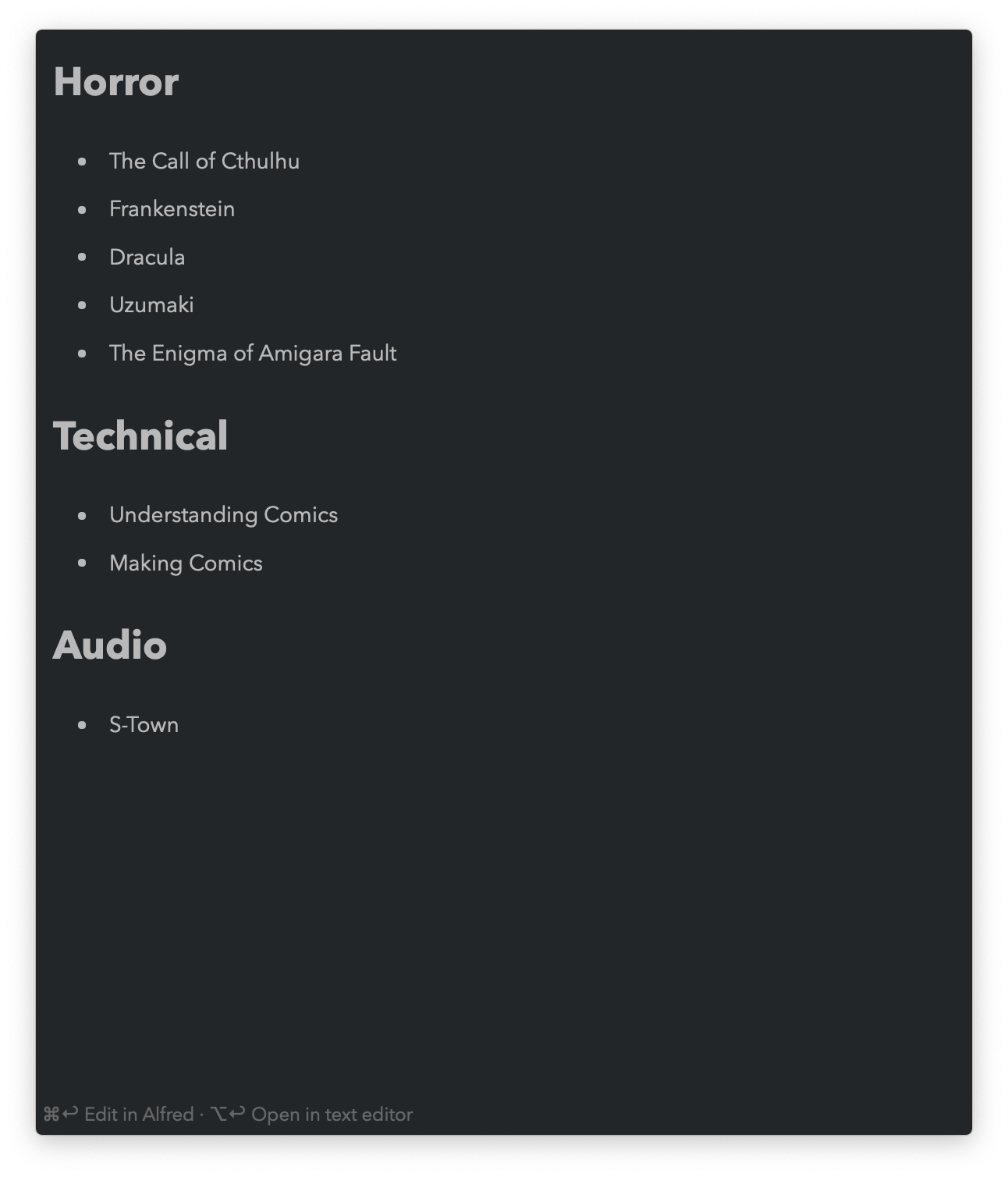
- ⌘↩ Edit note in Alfred.
- ⌥↩ Open in text editor.