This workflow requires ffmpeg, yt-dlp.
Alfred can help manage Homebrew dependencies once the workflow is installed.
Usage
Add files, series (folders), and streams (URLs) to your watchlist via the Universal Action.
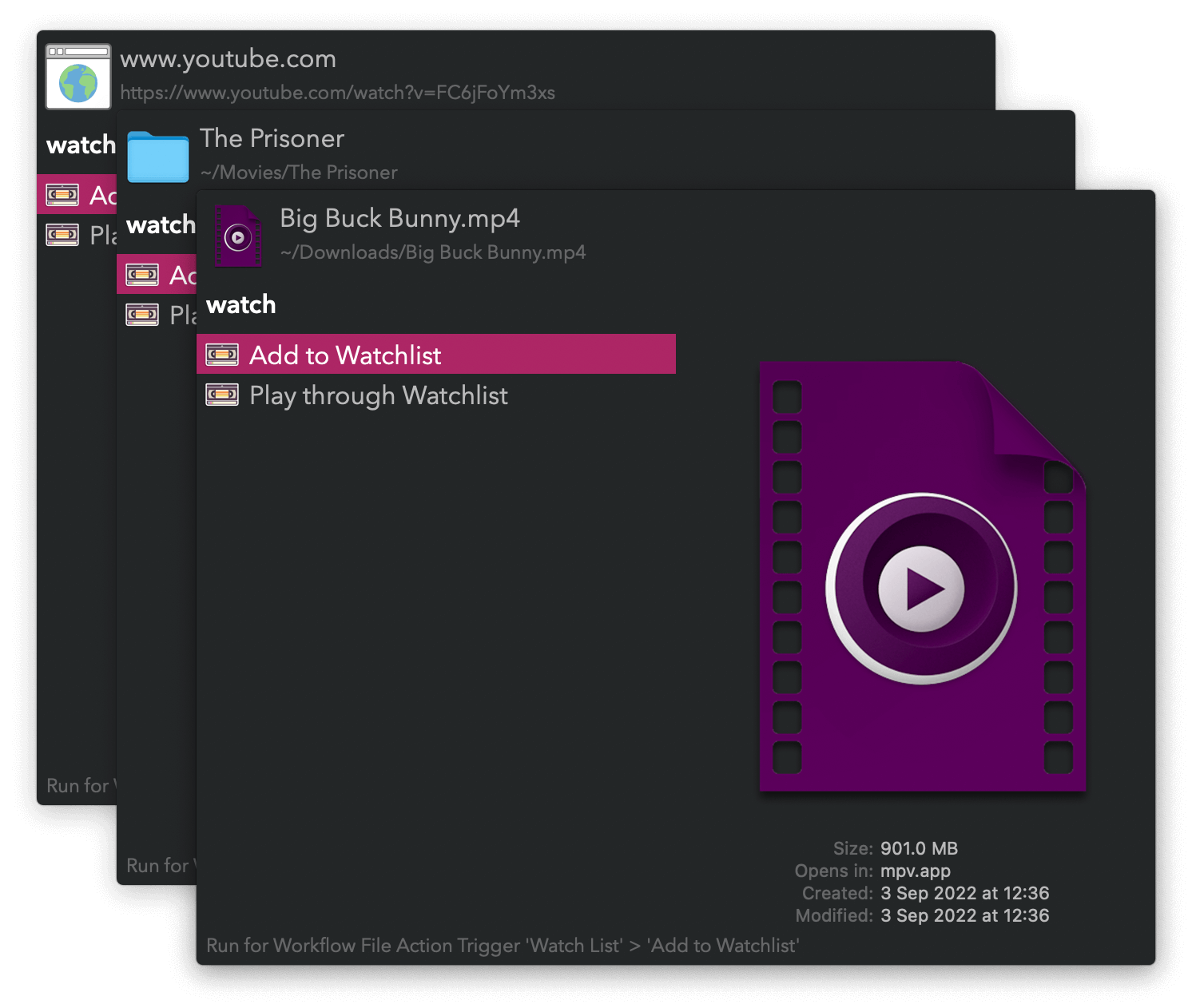
Search through and play items from your list via the wlp keyword.
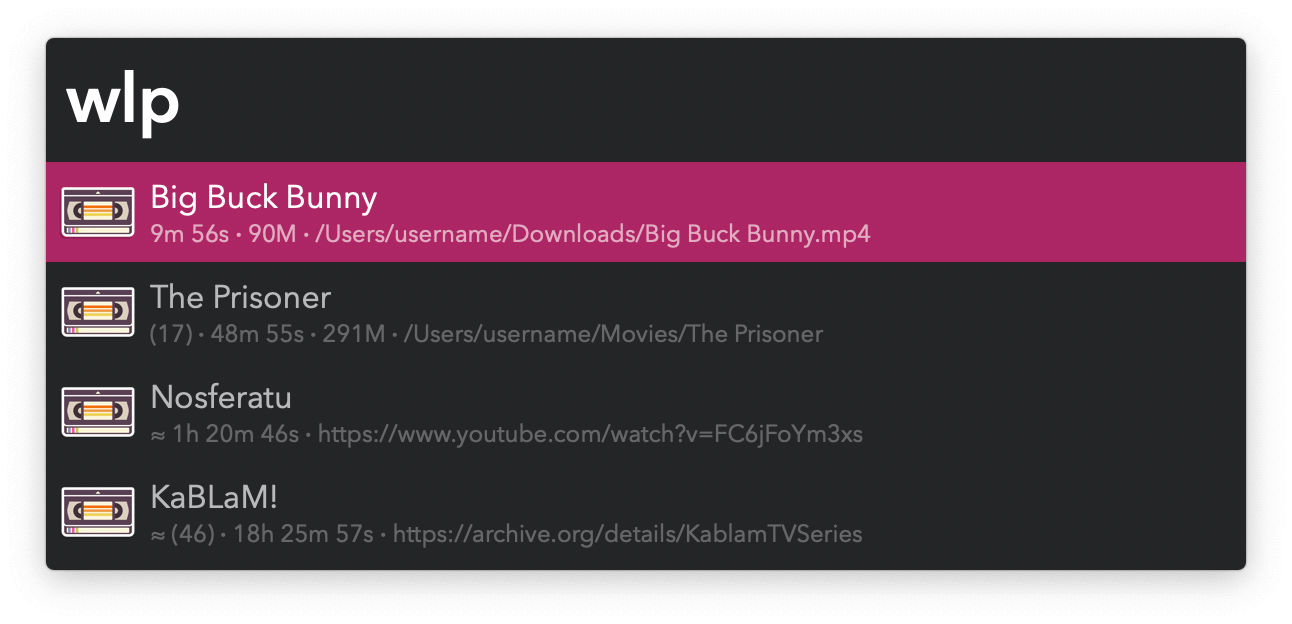
- ↩ Play.
- ⌃↩ Open the item’s URL in a web browser.
- ⌥↩ Download stream (requires Download Media) or rescan folder for audiovisual files.
- ⌘↩ Mark as watched without playing.
- ⇧↩ Add to temporary playlist. Repeat for all desired items then ↩ to play in order. An unplayed playlist resets after a few minutes.
- ⌘Y Quick Look files and streams.
Sort your list in different ways with wls. Sorting is temporary and does not affect the main list’s order.
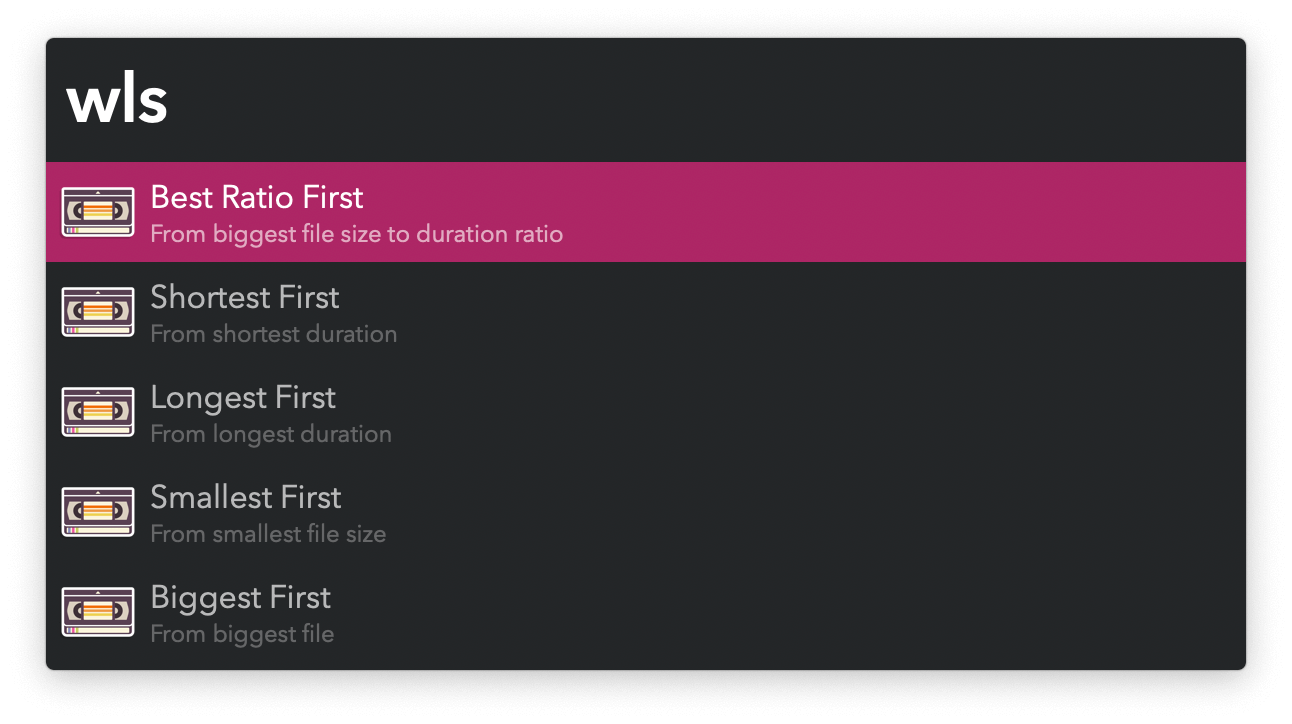
Add the frontmost browser URL to the list with wlb.

Manually edit the list via the wle keyword. A Text View will open for you to reorder and rename at will. Keep the initial six characters and colon together with a title. ⌘↩ to apply the changes.

Undo marking an item as watched via the wlu keyword. ↩ to mark not watched and try to recover from the trash.
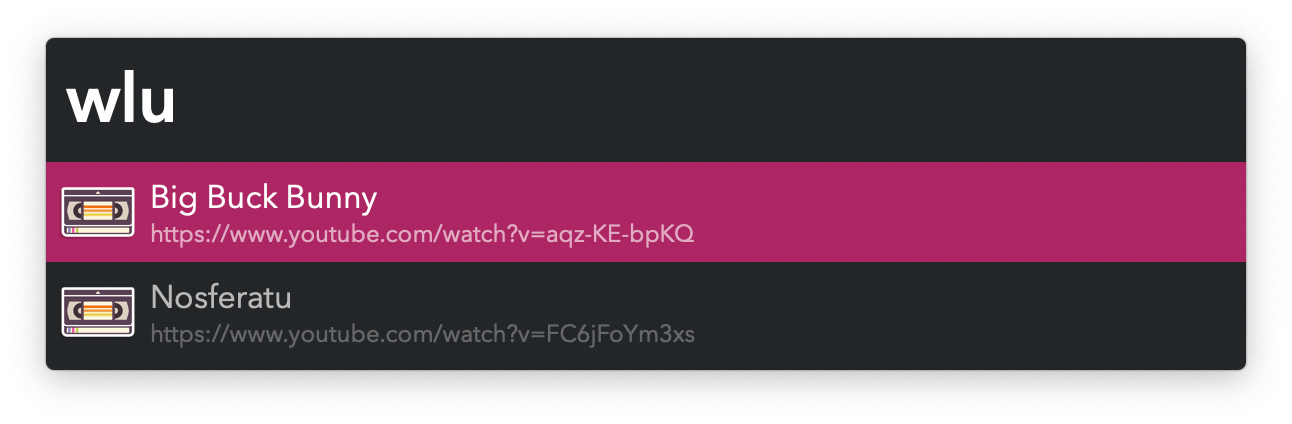
If the item has an origin URL (shown in the subtitle):
- ⌘↩ Open URL in a web browser.
- ⌥↩ Copy to the clipboard.
- ⌘Y Quick Look.
Subtitle reference:
There are three types of item: file, series, and stream. Each result has its name as the title. The subtitle details information following a template:
≈ (4) 𐄁 22m 32s 𐄁 691M 𐄁 /Some/Path≈: Indicates item is a stream.- file: N/A.
- series: N/A.
- stream: Always present.
(4): Number of elements.- file: N/A.
- series: Remaining audiovisual files in folder.
- stream: N/A for single items. Count of all items for playlists.
22m 32s: Running time.- file: Running time of file.
- series: Running time of first audiovisual file in folder.
- stream: Combined running time of all elements.
691M: Size.- file: Size of file.
- series: Size of first audiovisual file in folder.
- stream: N/A.
/Some/Path: Path.- file: Path to file.
- series: Path to folder.
- stream: URL.
Supported Players
All media players are supported, but not all are able to play streams. mpv, IINA, and VLC are directly supported. With those, an item is not marked as watched if playback exits with a non-zero code. Take advantage of that to, for example, control when an item is marked as played and trashed. Disable the trashing behaviour entirely in the Workflow’s Configuration.